Microsoft Edge, the Chromium-based browser that comes pre-installed with most Windows PCs is getting a new feature called Scareware Blocker, which the company says provides “a new, first line of defense against scams.”
For those not in the know, Scareware scams are a type of tech support scams that try to convince victims into thinking their PC is infected with malware by displaying messages in browsers and pressuring them to call a fake tech support number to get access to their system.
In addition to identifying and blocking existing scams, Microsoft says the new functionality uses a machine learning model to detect emerging scams. The company said that the model runs locally on the PC, and therefore, does not send any data to Microsoft.
Microsoft says when Scareware Blocker suspects that a page is a scam, Edge will put users back in control by automatically exiting full-screen mode, stopping audio playback and warning the user with a warning
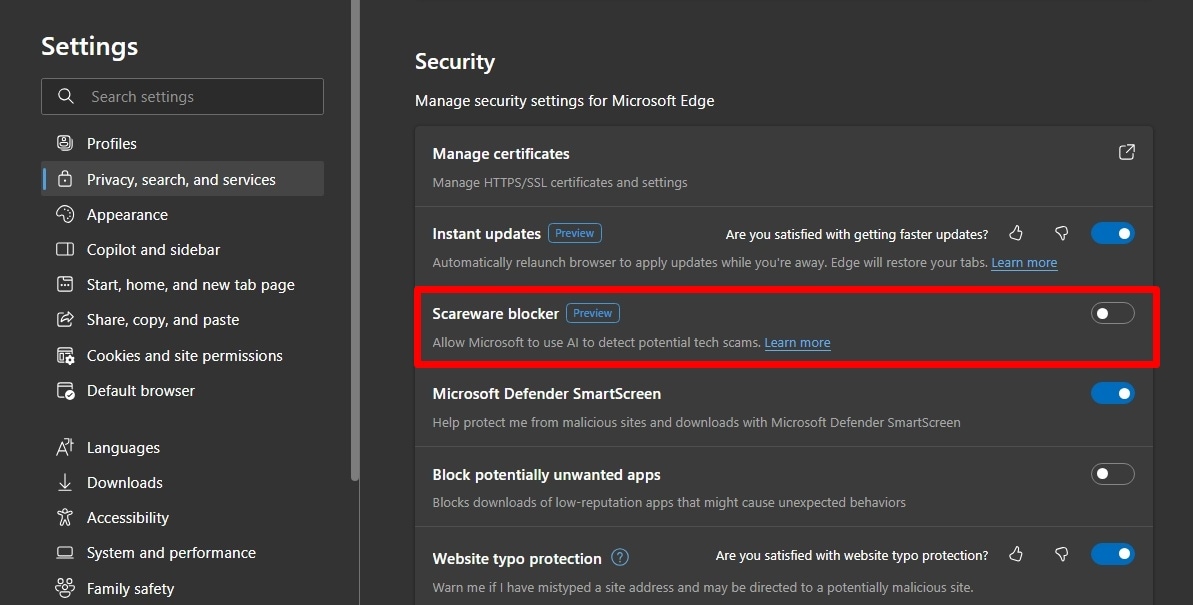 Scareware Blocker is disabled by default. (Express Photo)
Scareware Blocker is disabled by default. (Express Photo)
Announced at the Microsoft Ignite event in November last year, Scareware Blocker for Microsoft Edge is currently available in preview on the latest version of the browser. However, you will have to manually enable the functionality to stay safe from scams.
To do so, open Edge on your Windows PC, tap on the three horizontal dots on the top right of the screen and click on Settings. On the page that appears, click on “Privacy, search and, services” from the left panel and under ‘Security’, turn on the toggle named ‘Scareware Blocker’. Now, restart Edge and you are good to go.
Microsoft says its new feature works in conjunction with Defender SmartScreen, which keeps track of new and unfamiliar scareware sites in real-time.
© IE Online Media Services Pvt Ltd

